HDMI (High Definition Media Interface) has existed for about 20 years. Almost all of us use HDMI to connect our TVs, soundbars, amplifiers, projectors, consoles, and more, and HDMI can transfer data from almost every video and music format. In this guide we will go over HDMI ARC and HDMI eARC, and how they improve your audio and video systems.
HDMI ARC
HDMI ARC (Audio Return Channel) simplifies an AV setup and greatly reduces the cables needed. It was introduced in 2009 and was first used with HDMI 1.4. Before ARC, if you wanted to connect some speakers or a soundbar to your TV, you would need an optical cable to connect the two. Now, HDMI ARC can send data from your TV to your soundbar and your AV receiver, removing the need for optical inputs and cables.
As long as your TV model was released after 2009, it should have HDMI ARC. ARC will work automatically with most TVs, but for some, you may need to change their settings. You will have to turn off your built-in speakers and instead send the audio signal out to your external speaker or amplifier.
Because ARC was released in 2009, it doesn’t have support for the big high-quality codecs that you find on Blu-rays and 4K Blu-rays, like Dolby Atmos, Dolby TrueHD, DTS-HD, or DTS:X. For these codecs, you will need HDMI eARC.
HDMI ARC can allow you to receive Dolby Atmos audio from streaming services like Netflix, as these services use the lossy Dolby Digital Plus format.
HDMI eARC
HDMI eARC (Enhanced Audio Return Channel) is the next generation of ARC, and it was released with HDMI 2.1 eARC has more bandwidth and speed, and with this, you can send higher-quality audio to your speaker or soundbar.
All the high-quality formats like Dolby Atmos and DTS:X, are compatible with HDMI eARC. eARC also makes the connection between devices smoother, so you won’t need to change any settings when using multiple devices. Most modern TVs and soundbars support HDMI eARC, such as LG’s Atmos TVs and the Sonos Arc. eARC also has a lip-sync feature, which helps you line up audio with visuals more easily.
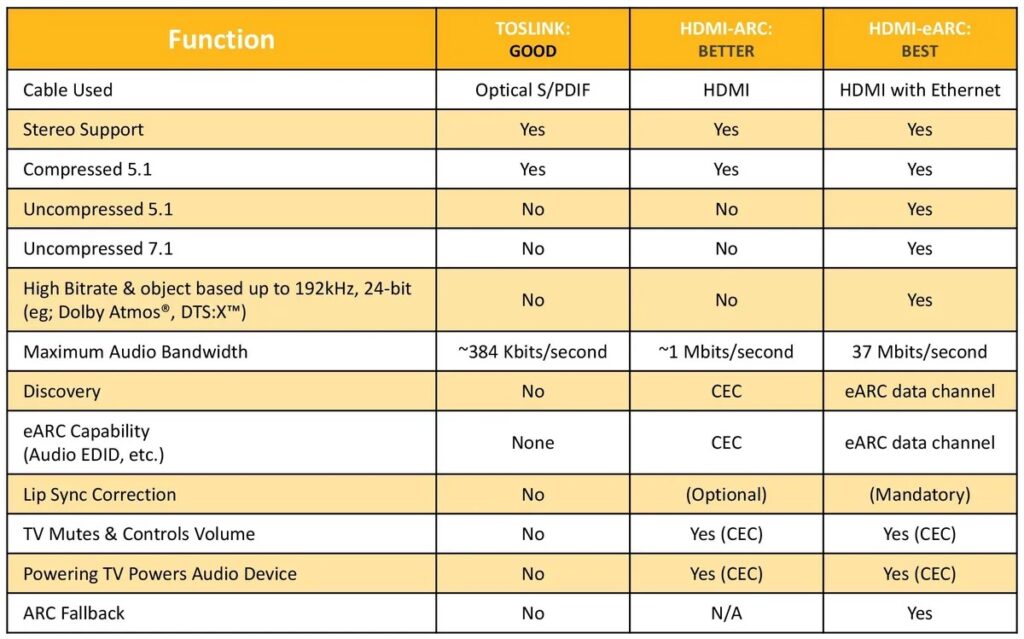
If you’re unsure whether your TV can support eARC, just check if it has HDMI 2.1. Also, ARC and eARC will work with all HDMI cables, excluding the cables that were manufactured before 2009.
Do You Need ARC or eARC?
Most people don’t need ARC and eARC. If you listen to audio through the built-in speakers of your TV, then this feature is non-existent for you. If you do use an external speaker or a soundbar, then you will need ARC or eARC. As modern TVs get thinner, there is less and less space in them for speakers, so audio quality does get degraded. You should get at least a soundbar to improve your experience.
