If your music sounds flat or lifeless, or if you’re diving into Hi-Fi audio and want to level up your sound, a DAC might be exactly what you need. A DAC (Digital-to-Analog Converter) transforms digital audio files into the analog sound your ears can actually hear.
Not sure what a DAC is? Wondering if you really need one?
This guide breaks it all down: how DACs work, when they’re worth it, and what features make a great DAC.
What Is A DAC (and What Does It Do?)
A DAC, or digital to analog converter, is a device or chip that translates digitally stored information from a laptop, phone, or other such device into the analog sound that we can hear. Think of it like a translator. Your music files (MP3s, FLAC, Spotify streams) are made of digital data, just a bunch of 1s and 0s. But your ears can’t hear digital signals. A DAC “translates” that digital code into smooth, continuous sound waves that your speakers can output.
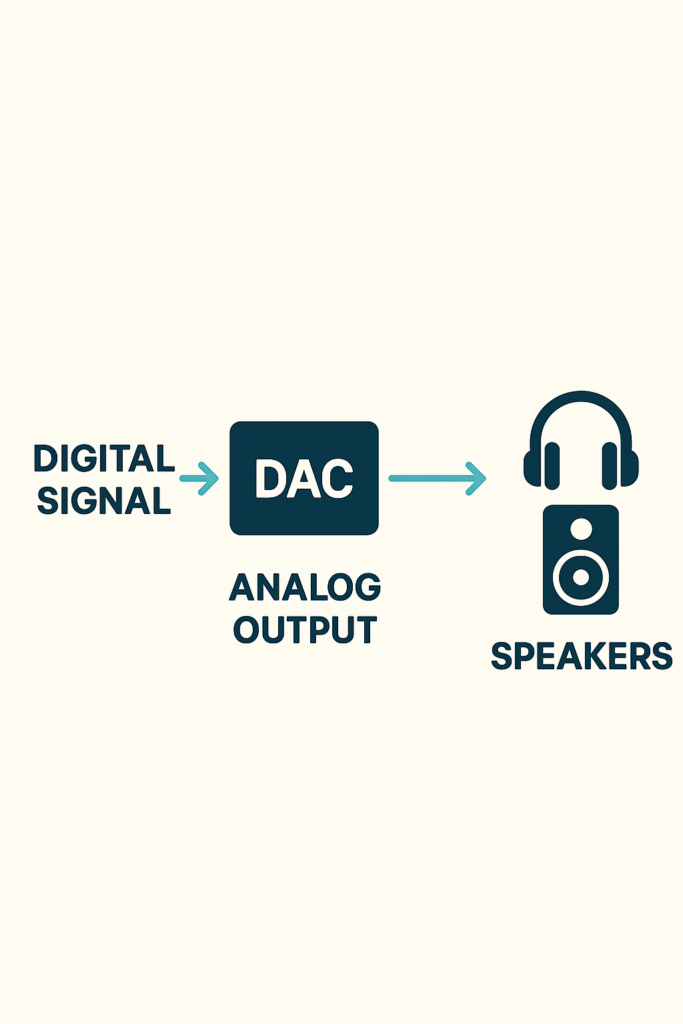
Every single device that plays sound already has a built-in DAC: your phone, TV, laptop, and even your Bluetooth earbuds. But these built-in DACs are often basic and low-quality, which is where external DACs like the Grimm MU2 and the HiFi Rose RD160 come in.
An external DAC is a separate component in your audio system. It is higher quality, better shielded, and can dramatically improve the clarity, separation, and depth of your music, especially if you’re using good speakers or lossless sources.
Do You Really Need A DAC?
Not everyone needs to spend their money on an external DAC. If you’re listening to Spotify with your earbuds, or if you’re using your laptop speakers, then you won’t hear a big difference with an external DAC.
Most streaming platforms, especially free ones, use compressed audio formats like MP3 or AAC, which throw away parts of the original audio data to reduce file size. This process, called lossy compression, removes subtle details in the sound that a DAC could otherwise bring out.
Even with a high-end DAC, there’s only so much it can do with a low-quality source. If you’re listening to Spotify’s Free version (160 kbps), YouTube audio (usually ~128-192 kbps), or similar low-bitrate streams, the sound has already been stripped down.
When you use Bluetooth headphones or speakers, you’re not using your device’s DAC, or any external DAC you plug in. Instead, the audio is digitally transmitted over Bluetooth, and the Bluetooth chip inside the device does the conversion from digital to analog.
This means that any external DAC connected to your phone or laptop isn’t doing anything once Bluetooth takes over. You’re limited by the DAC and amp inside your Bluetooth headphones, which are usually optimized for efficiency and battery life, not peak audio quality.
So even if you buy a $500 DAC and plug it into your laptop, the second you connect to Bluetooth headphones, it’s out of the signal chain.
You do need a DAC if:
- You’re using high-quality headphones or in-ear monitors.
- You’re playing lossless files (FLAC, ALAC, WAV), or using Tidal or Qobuz.
- You hear hissing, static, or distortion from your normal speakers or headphones.
- You want a better soundstage, separation, and depth.
What Makes A Great DAC? (Features That Matter)
Not all DACs are created equal. While every DAC converts digital audio to analog, how they do it, and how well, depends on the design, components, and features. Here’s what separates a basic DAC from a great one:
Bit Depth And Sample Rate
These numbers describe how much detail the DAC can extract from your audio.
- Bit Depth: Higher = better dynamic range (e.g., 24-bit is better than 16-bit)
- Sample Rate: How many times per second the audio is sampled (e.g., 44.1kHz vs 96kHz)
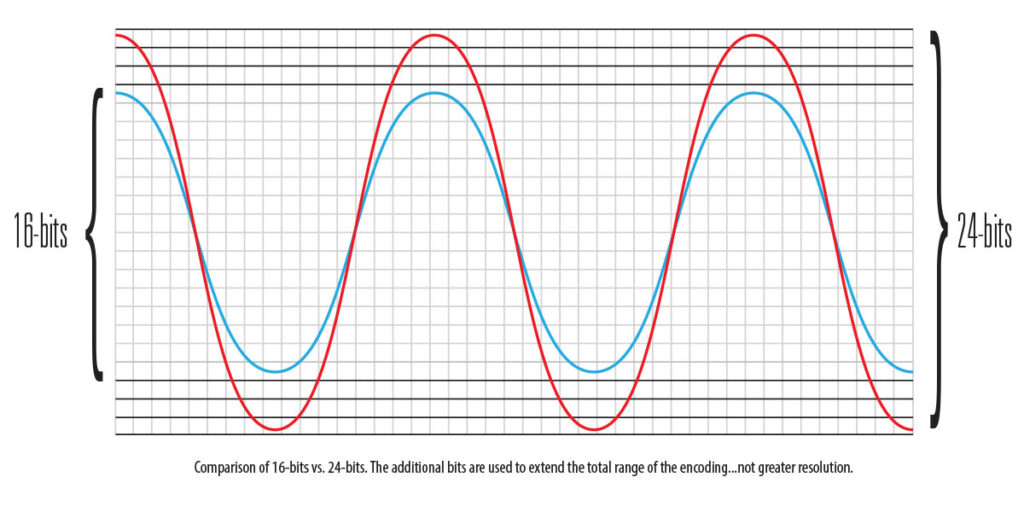
Want to see this in action? Check out our McIntosh DS200 Streaming DAC Review, which supports up to DSD512 and DXD384 audio.
DAC Chipset
This is the “engine” of your DAC, the chip that does the actual conversion.
Popular chip families:
- ESS Sabre (e.g., ES9038Q2M): Known for clarity, wide soundstage
- AKM (e.g., AK4493): Warmer, smoother sound
- Burr-Brown: Natural tone, often used in musical-sounding DACs

For example, the NAD Masters M66 Streaming Preamplifier uses ESS Sabre ES9038PRO chips with a highly optimized analog output stage.
Meanwhile, the HiFi Rose RD160 pairs dual AKM AK4499EX chips with a fiber-isolated USB input for ultra-low jitter.
Inputs & Outputs
A versatile DAC supports multiple inputs, like:
- USB (for laptops/desktops)
- Optical/Coaxial (for TVs, consoles, CD players)
- Bluetooth (on streaming DACs)
- Balanced and unbalanced outputs for speakers.
The Grimm MU2 is a top-tier example; it offers XLR outs, AES/EBU inputs, and network streaming via Roon or UPnP, all in a single chassis.
DAC Buying Guide (Best DACs In 2025)
Hegel D50
The D50 is a pure DAC, no streaming, no preamp, no filler. Built around the ESS 9039Q2M chip, it uses triple master clocks and dual toroidal transformers, all housed in a hefty chassis with a copper-lined enclosure. In testing, it came off as neutral, clean, and completely transparent, offering no coloration or tricks, just a wide, deep soundstage with precise separation. What stood out was how dead quiet the background was, making every micro-detail pop. This DAC is built for people who want to drop a device into their system and forget it’s even there, because it just works.

Read our full Hegel D50 review.
HiFi Rose RD160
This is a full-featured flagship DAC that doesn’t compromise on design or sound. The RD160 uses dual AKM AK4499EX chips with separate DAC and modulator sections, plus fiber-isolated USB to keep noise out of the chain. In our review, we noted how it sounded alive, not overly sharp or sterile, with great dynamics and a slightly musical, warm tone that didn’t sacrifice detail. You also get HDMI ARC, MQA support, a gorgeous display, and a remote control. For anyone wanting a DAC and digital preamp in one unit, this is an absolute beast.

Read our full HiFi Rose RD160 review.
NAD Masters M66
The M66 is the smartest DAC we’ve reviewed so far. It runs dual ESS ES9038PRO chips, supports Dirac Live room correction, and includes streaming via BluOS with support for TIDAL Connect, Qobuz, Roon, and more. HDMI eARC, balanced analog outputs, dual sub outs, and a full touchscreen front panel make this feel more like a command center than just a DAC. During our review, it impressed with a dynamic, revealing sound, strong low-end control, and the flexibility to adapt to almost any system.

Read our full NAD Masters M66 review.
Final Thoughts: Should You Get A DAC?
The short answer: it depends entirely on your setup and listening habits.
If you’re streaming compressed audio through Bluetooth headphones or laptop speakers, an external DAC won’t transform your experience. You’re better off investing in better headphones or speakers or upgrading to lossless streaming services first.
But if you’re already using quality wired headphones, playing lossless files, or notice unwanted noise from your current setup, a DAC can make a genuine difference. The improvement isn’t subtle marketing hype—it’s real clarity, better separation, and a more natural soundstage that brings your music to life.
Start with your source and output first. Get good headphones or speakers, upgrade to lossless streaming, then consider a DAC as the final piece of the puzzle. A great DAC won’t fix bad recordings or poor speakers, but it will unlock the full potential of a well-matched system.
The best DAC is the one that fits your system, your budget, and your listening goals. Choose based on the features you’ll actually use, not just the highest specs on paper.
